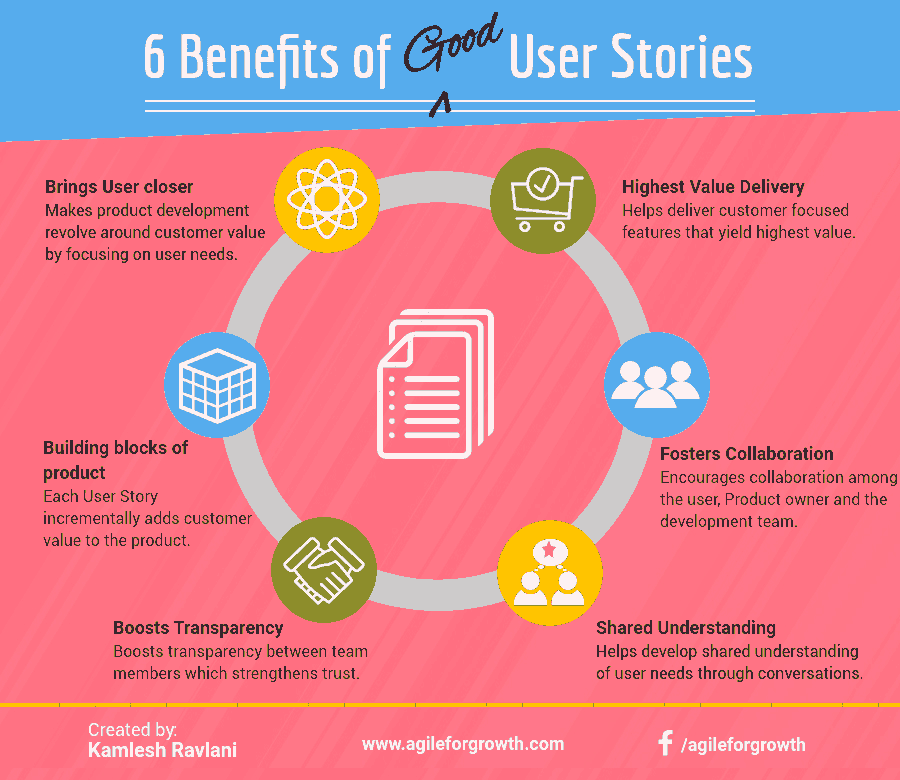
6 Benefits of Good User Stories
In previous two articles, we discussed:
Becoming user centric with User Stories and
How to write good User Stories
In this article, lets understand the fundamental benefits of good User Stories. I challenge teams that I coach to strive to realize all of these User Story benefits.
While you read the article, I encourage you to think: how can you get maximum value from applying User Stories? It could be a competitive advantage for your team!!
Don't forget to take your User Story Benefits Assessment at the end of this article.
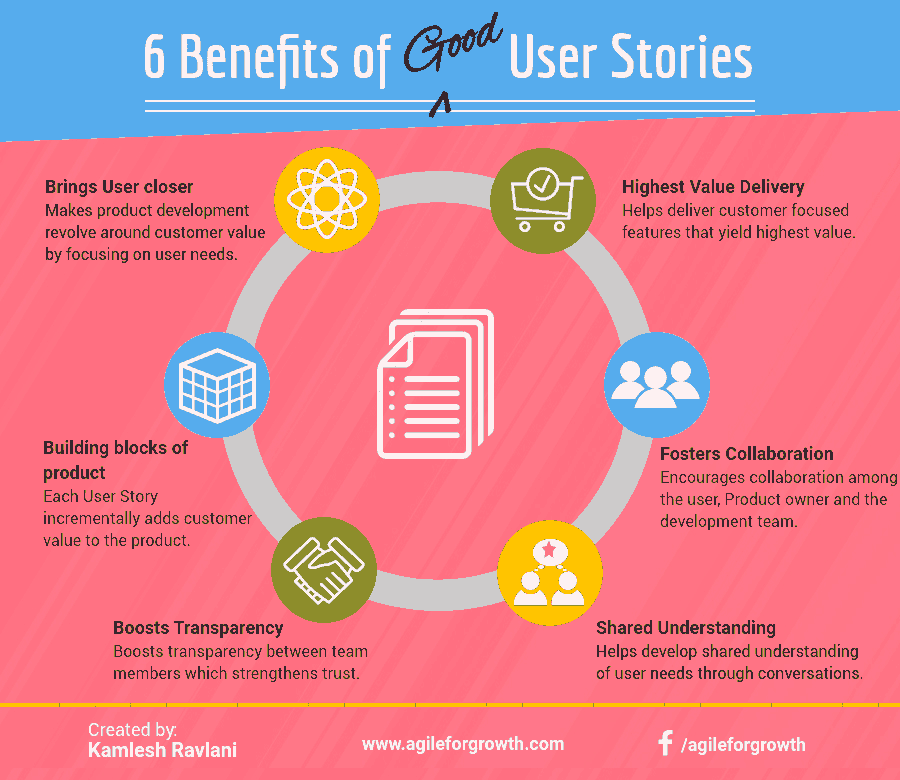
Without further ado, here are the
Good User Story Benefits:
1. Highest Value Delivery:
This User Story Benefit is the mother of all benefits. Done well, User Stories help deliver the highest value by focusing on small and immediate customer needs.
Traditional product development teams may spend months on a single function such as analysis, design, implementation etc, carrying a significant amount of work in progress without delivering anything that is directly valuable to the customer immediately.
How could you take the old school requirements approach and turn it upside down?
Agile Teams break down user needs into small features or tasks that can be implemented and delivered from few hours to few days. The ProductOwner actively prioritizes these user stories in terms of user value, risk, and business value to significantly increase the value delivered by a team within first few sprints.
Delivery of highest value early in the product development allows the Product Owner to:
a) Start earning returns early.
b) Reduces the amount of investment that the organization needs put in - as the return from the product starts to pay for the new feature development at some point during the development.
c) Significantly increase the ROI.
2. Fosters Collaboration:
Good User Stories due to their minimalist characteristic, inherently give way to collaboration among the product development team, the Product Owner and the users of the product. While the traditional teams depend heavily on detailed documents and electronic tools, most Agile Teams collaborate with users to plan, implement and deliver customer value.
Minimal writing of the user's needs encourage the team members to talk to the user(s) or the Product Owner when they are ready to implement a UserStory. These discussions allow room for diverse business-technical perspectives to come to light and gives way for creative and innovative ways of solving customer's needs.
3. Brings User Closer:
By focusing on delivering highest customer value with each user story, the Agile teams are compelled to regularly connect with and collaborate with end users. Minimally written detail also encourages for the team members to talk to the user.
The team members directly connect with the user to understand the user's perspective, challenges, pain points and opportunities that need to be addressed. The team members also get early feedback from users by demonstrating implemented User Stories as soon stories are DONE.
In case if you haven't read yet, check out my article - Becoming User Centric with User Stories
4. Building Blocks of the Product:
With each customer value delivering User Story, the product is built incrementally. Building the product incrementally allows to rapidly adjust it to a new direction. When sliced in smaller ideas to experiment, user stories allow for quick implementation and user feedback.
With each successfully implemented feature, the product gets shaped and the value of the product keeps increasing.
User Stories allow for easy addition and removal of features from the Product.
If the Product Owner decides to remove a non-performing feature from the product, it becomes easy to immediately toggle off a feature that was built as a small user story.
During development, when a user story acceptance criteria do not pass, the Product Owner can exclude that one story and still release rest of the features to production.
5. Boost Transparency:
Written collaboratively on index cards, User Stories increase transparency among with the team member, Product Owner, and stakeholders. The index cards remain visible to everyone and allow for better collaboration and faster decision making.
Improved transparency also increases the Trust within the environment.
Order of User Stories creates transparency about,
a) the priorities set by the Product Owner and
b) the customer segment / persona that is being addressed through a particular user story.
If any story has dependencies and is stuck, the impediment becomes immediately visible to all.
Transparency reduces a lot of waste from the process and improves team's effectiveness.
It is not uncommon for teams transitioning from traditional software development practices to Scrum, to write user stories as long documents.
Prompting these teams to store (freeze) these long written stories in electronic document repository or a tool. Most of the tools are not designed to radiate information or improve transparency. Severely reducing the transparency of User Stories and related information.
Any practice that hampers the transparency effectively slows down a team and increases churn.
The most effective tools - Index Cards and Sharpies are not meant for writing long documents.
Improved Transparency is a serious advantage teams can get from user stories. Higher transparency could be a game changer for teams new to Scrum.
6. Shared Understanding:
How can better User Stories create shared understanding? Unlike the traditional approach where the business team writes requirements and hands over the documents to the development team to implement, the Agile approach is for the Product Owner and the Development team members to collaborate and collectively develop, refine, and split the user stories.
Working collaboratively improves the shared understanding of:
a) what is expected by (need of) the user and what is feasible from technology and business perspective.
b) what is intended by the Product Owner and what is understood / implemented by the development team.
7. Reduced Risk:
Bonus benefit number 7. There is one more important User Story benefit that is Reduced Risk.
Most traditional teams are not equipped with and lack proactive measures of reducing risk.
Effective User Stories by creating transparency, improving collaboration, creating shared understanding and orienting the teams to focus on customer needs, eliminates various potential risks such as - lack of communication risk, technical risk, financial risk, business risk, etc.
While getting all these user story benefits would be sexy, many teams have asked me questions such as:
> Are these user story benefits achievable?
> Do other teams get these benefits?
> Does any team fully realize all these benefits?
> What are usual challenges that prevent teams from getting all these benefits?
To help you explore your own answers, I've created User Story Benefits Assessment. In about a minute, you can self-assess and get instant scores.
I just want to say, many times the appreciation of these User Story benefits come only when any risks arise from not having these benefits.
Actionable Tip: Let me invite you to identify and share in comments below - potentials risks for your product and team if these benefits of good user stories are missing.
Evaluate the User Story Benefits You Get Today!!
Evaluate and get your score now!!
Disadvantages of User Stories
Yes, while the User Stories are good and beneficial to a team's agility, it also carries certain disadvantages.
Compliance Needs - Should you need a requirements document for compliance needs - User Stories will not suffice in most cases. Though I would highly recommend you first talk to your auditor or compliance team proactively before making a call on this.
Knowledge Transfer - Should a major shuffling happen within your team or suddenly 2-4 team members leave your team and new members join - User Stories will not help with the knowledge transfer. Well, neither do the detailed requirements do it fully. At least index cards won't be sufficient in this case to get started. Some team member or the Product Owner will need to take out time to get the new team members up to speed.
Interpretation - Minimal detail subject the User Stories to different interpretations. It may sometimes happen that the team members may miss having a detailed conversation on every aspect of the story. This may invite assumptions and interpretations which may cause errors.



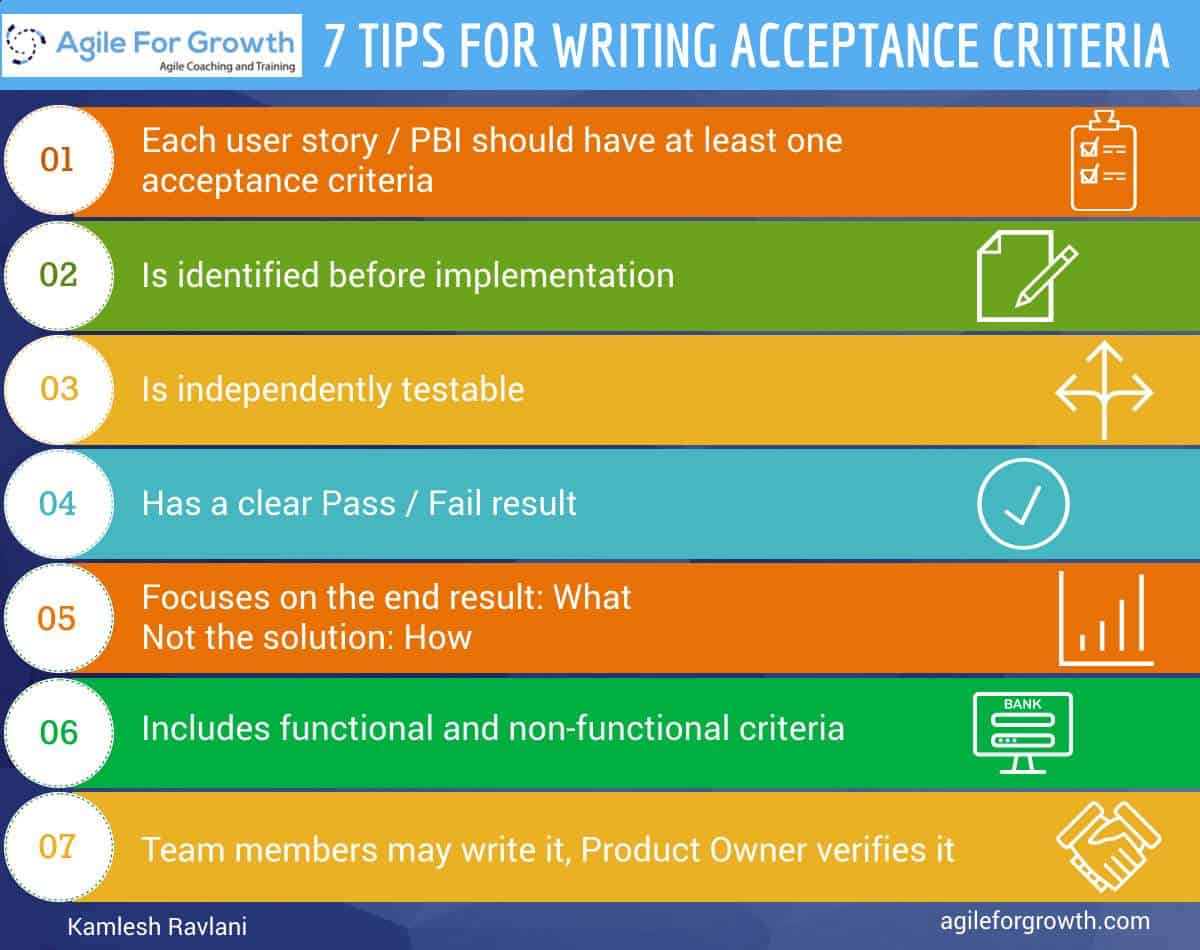
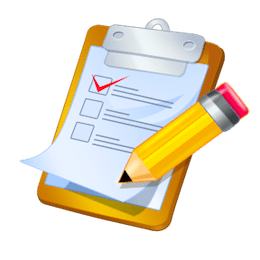
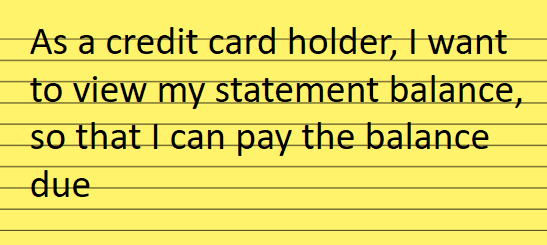
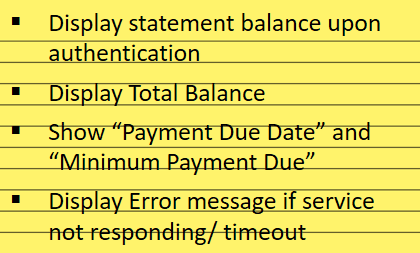
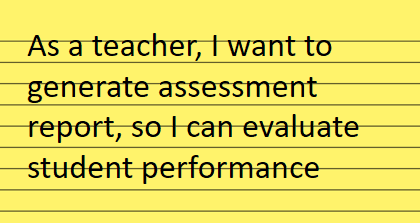
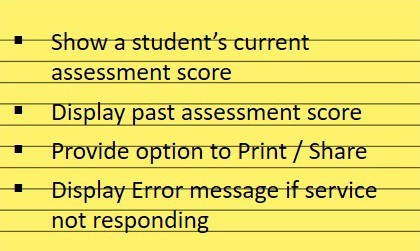
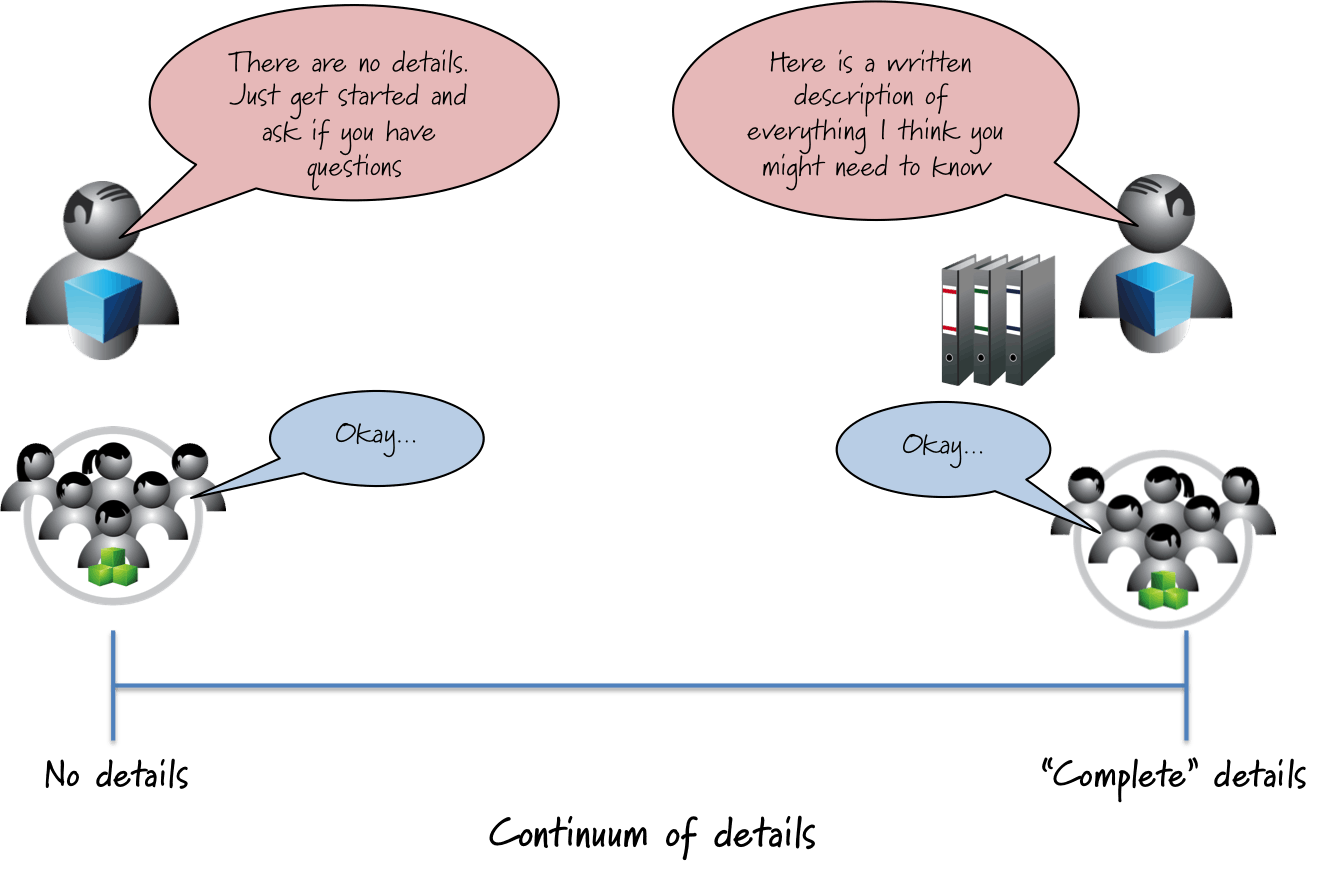

Subscribe To Our Newsletter
Join our mailing list to receive the latest news and updates from our team.
Awesome. You've successfully subscribed.